Stuck in the library: exploring Apple Music's navigation
The quirks of the Mac app and how to work around them.

Mikołaj Biernat
Jan 16, 2025
·
7 min read
One thing about the Apple Music Mac app is driving me nuts. Here, check these two screenshots of Jamie xx's In Waves.
In the first one, I opened it from his Apple Music page.
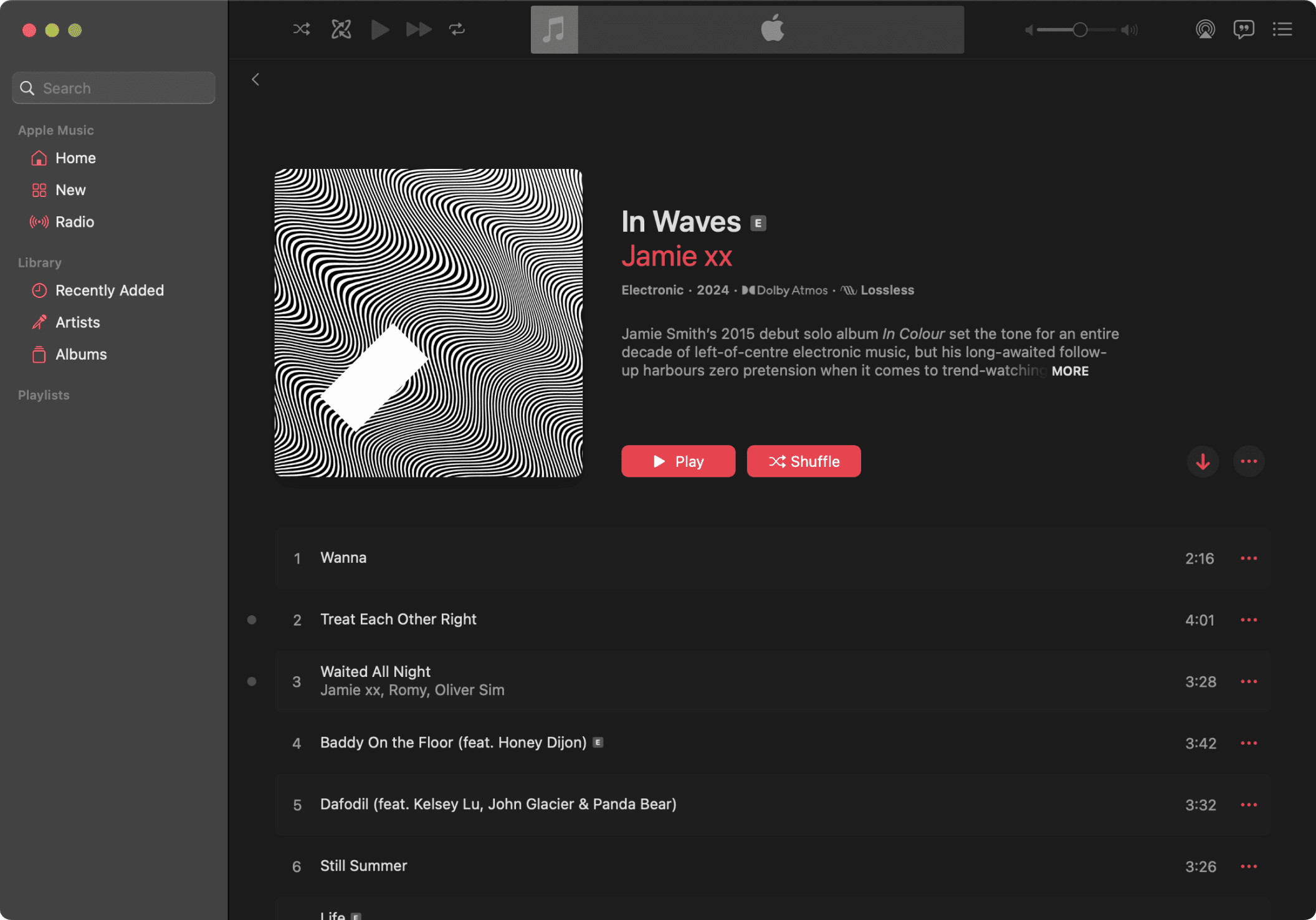
In the second one, I opened it from my library.
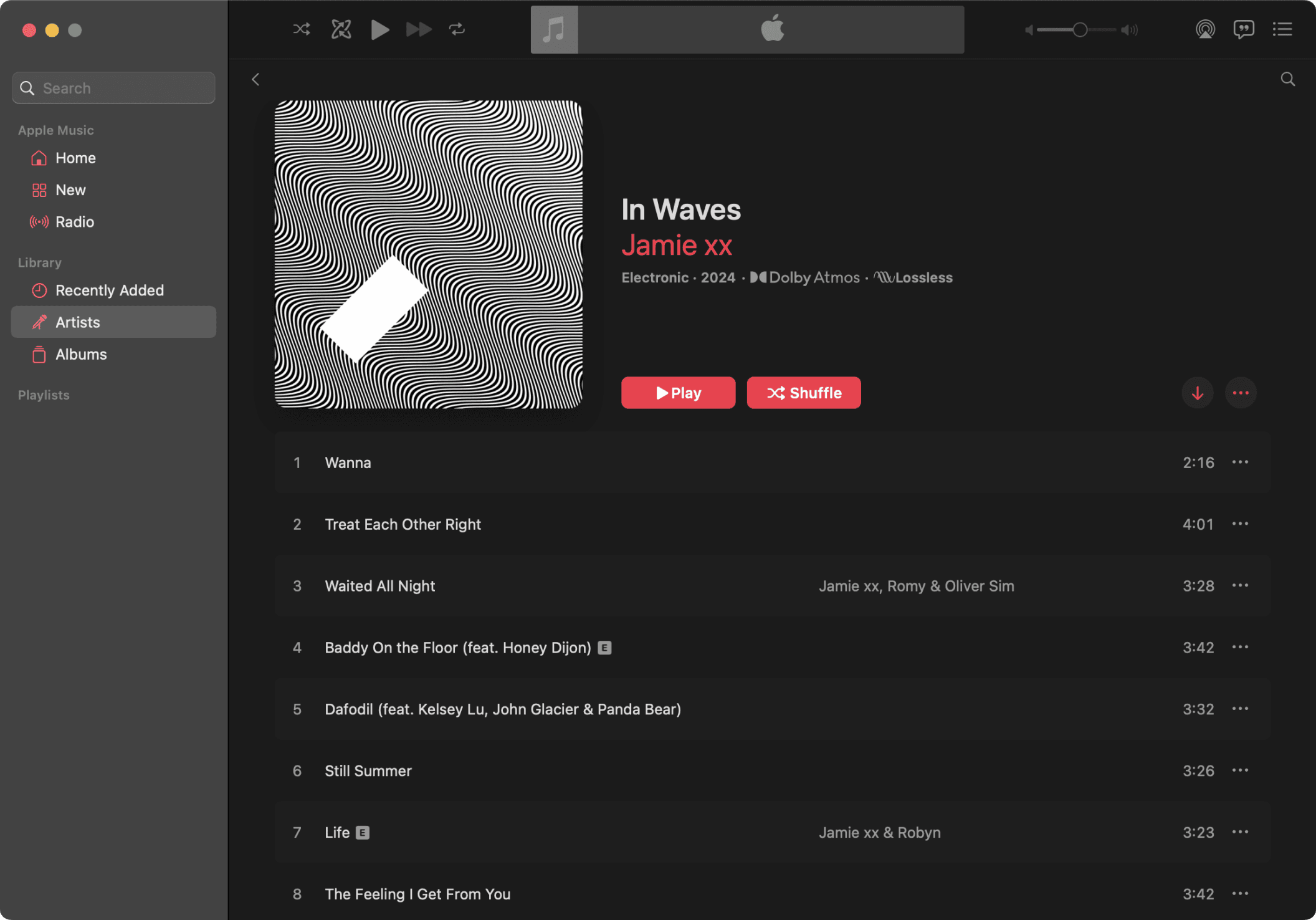
Even though it's the same album, it looks different. There are at least a dozen of asymmetries — from minor visual inconsistencies to a complete lack of data.
But the key difference — and the source of my frustration — is that when you view an album from your library, selecting the artist's name doesn't take you to their Apple Music page.
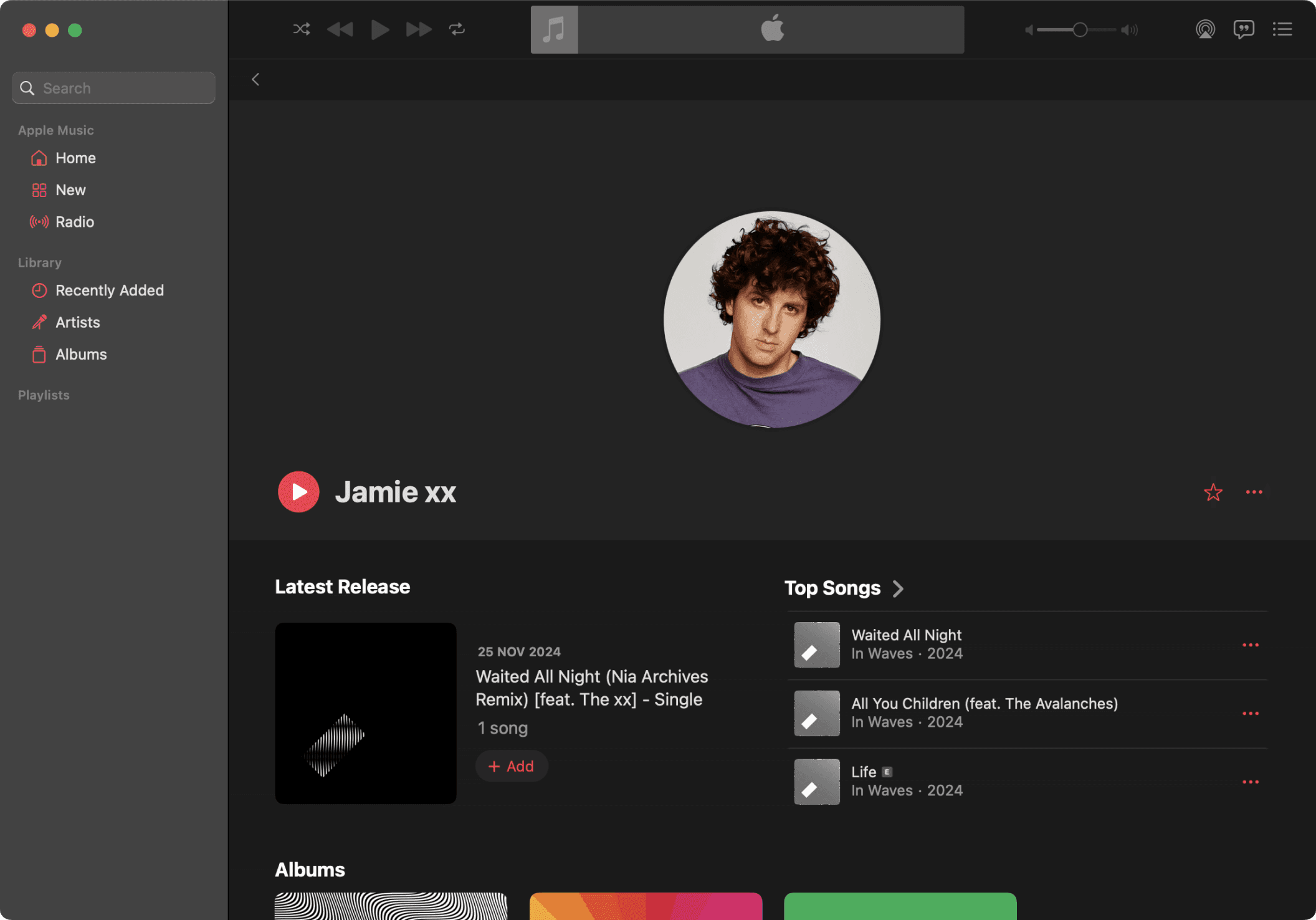
Instead, it just shows you all of their music that you've saved.
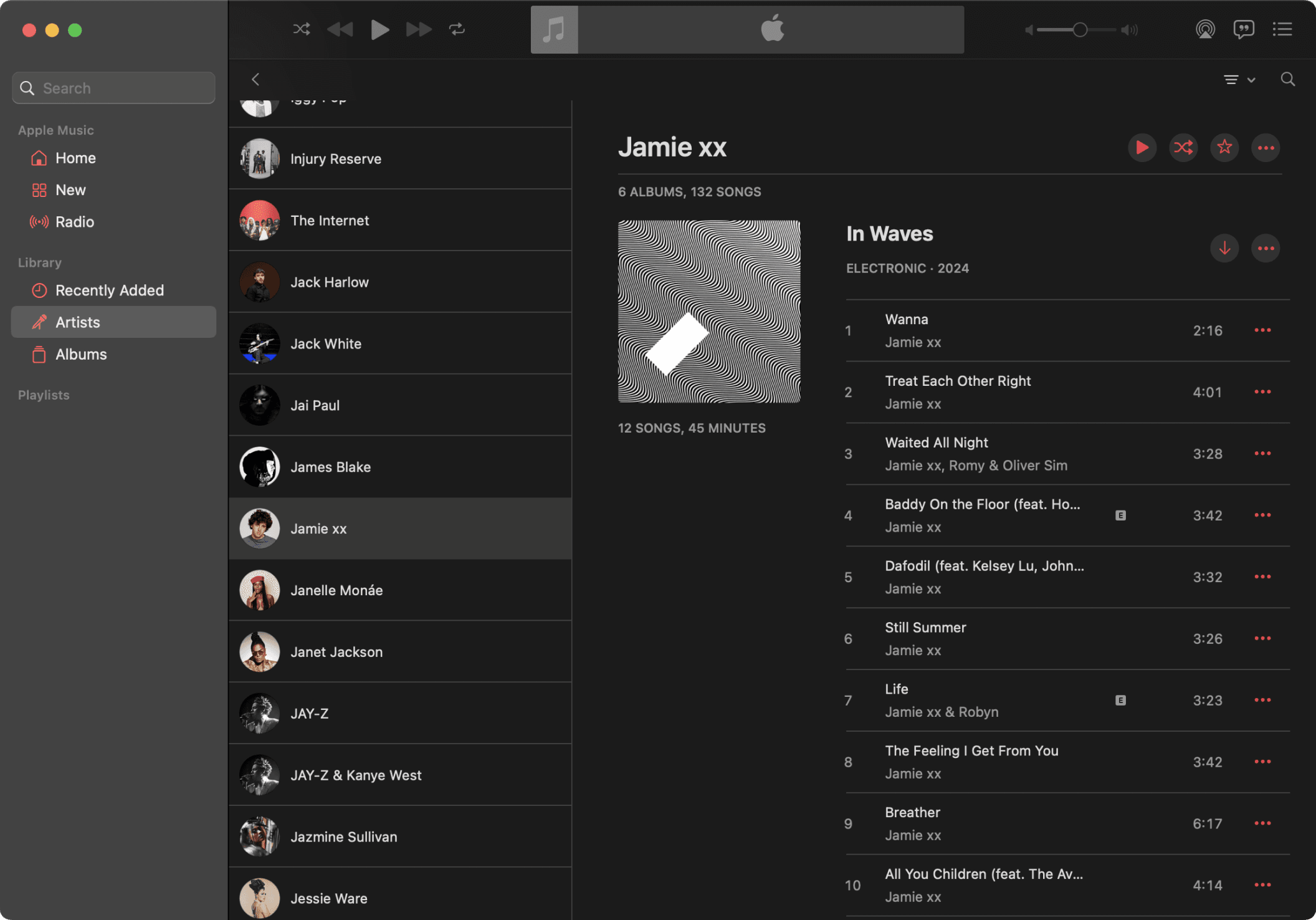
Having used Spotify and Tidal in the past, it's ridiculous that Apple Music doesn't support this navigation pattern. I'm used to saving only my favorite albums and treating them like shortcuts to the artist's page when I want to browse more of their music or discover related artists.
I'm not the only one baffled by this. So, why does the app work this way?
Brief history of Apple Music
To get to the bottom of this, we need to understand how the app has evolved.
Before the Music app, there was iTunes. People used it to rip CDs, listen to podcasts, and buy all sorts of media — music, movies, TV shows, and more.
When Apple launched their music streaming service in 2015, they integrated it into iTunes. This decision added up to the already bloated app, which even Craig Federighi pointed out in a classic Craig Federighi fashion.
To fix this, the 2019 Catalina release split iTunes into three standalone apps: Music, Podcasts, and TV. But the Music app still had to accommodate the "legacy" features — iTunes purchases and local files.
Apple Music and the library
This burden becomes evident in the app's sidebar — only the top three menu items fall under the Apple Music group. Your library is a separate section.
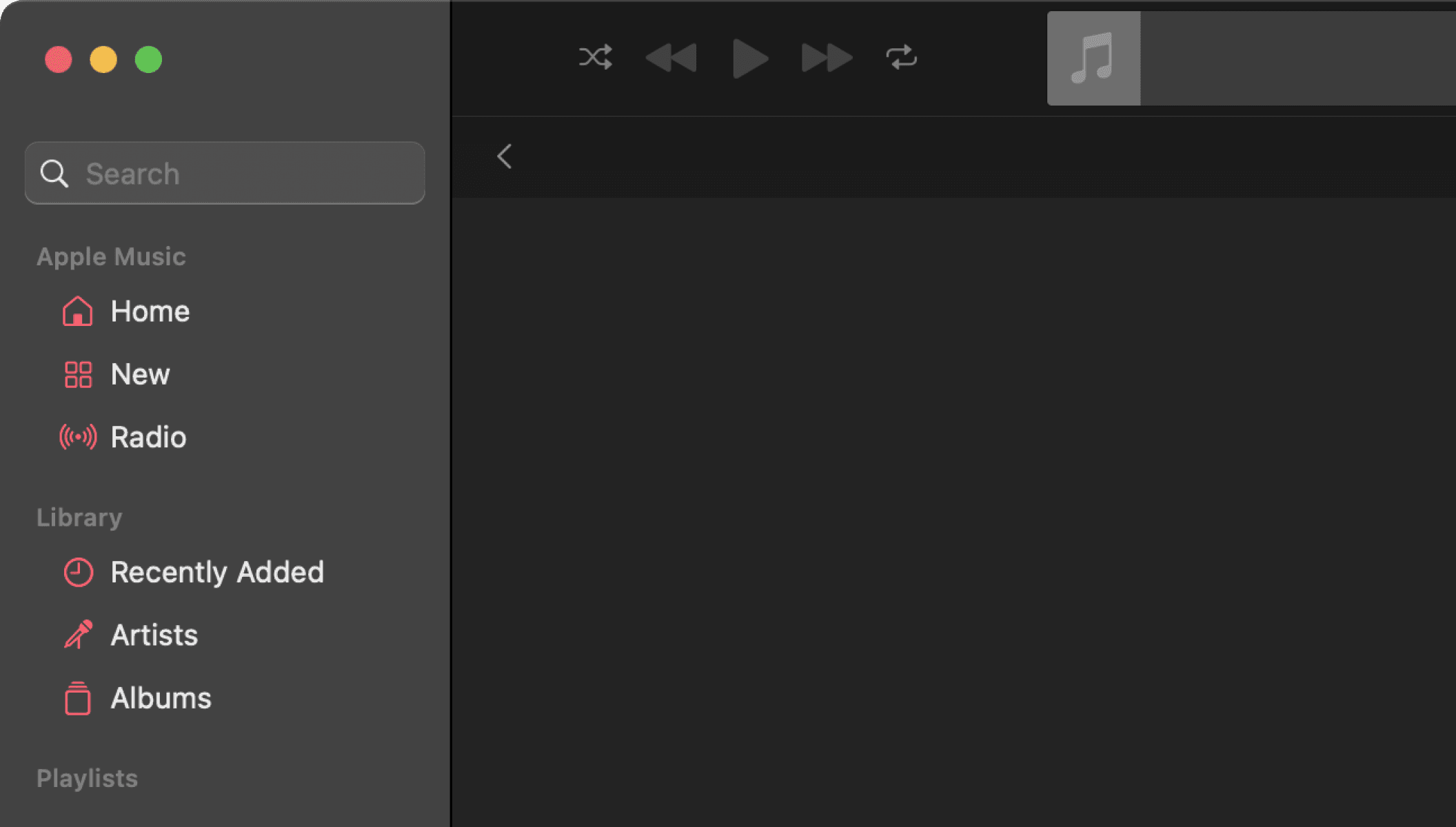
And that's the key to understanding what's going on here. When you save an album, song, or playlist from the Apple Music catalog, you really create its "local copy" in your library.
Of course, this local copy isn't a directory of files that you can access outside of the Music app, and it's still linked to its source in Apple Music.
But technically, the album in the Apple Music catalog and its local copy in your library are two unique views. The UI inconsistencies between them are most likely the result of a design debt.
But the absence of certain data in your local copy is intentional.
For example, take the popular tracks indicator. When you view an album in the Apple Music catalog, it's there because Apple Music has access to the streaming data. But your local copy doesn't — so it's missing.
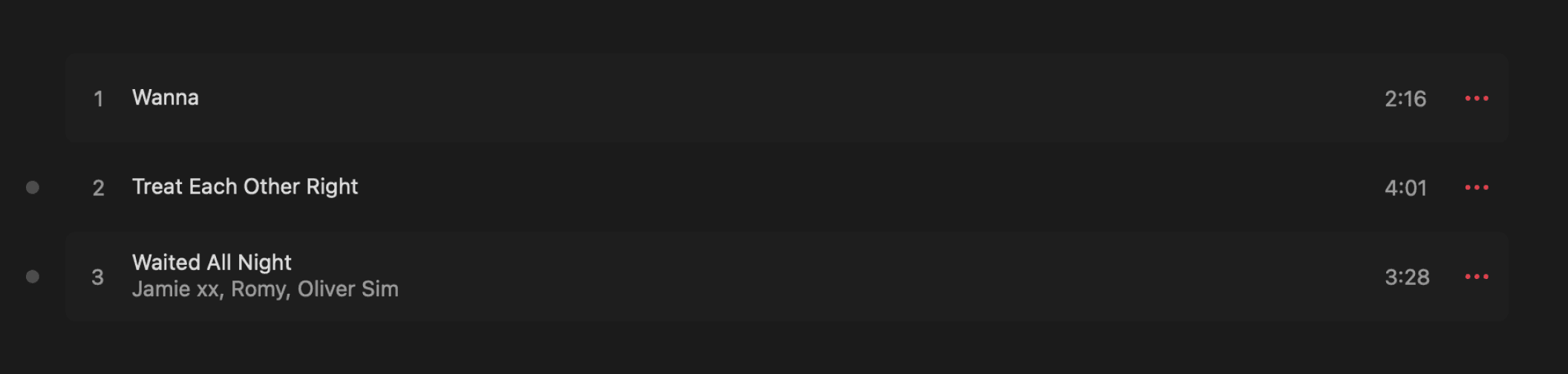

Editing your music's metadata
Having local copies of the music gives you the special ability to edit its metadata.
For instance, all the tracks on Aphex Twin's Selected Ambient Works Volume II are simply named by their track numbers. But for easier reference, fans have given them alternative titles. If you have the album in your library, you can rename the tracks accordingly to follow the music discussion.
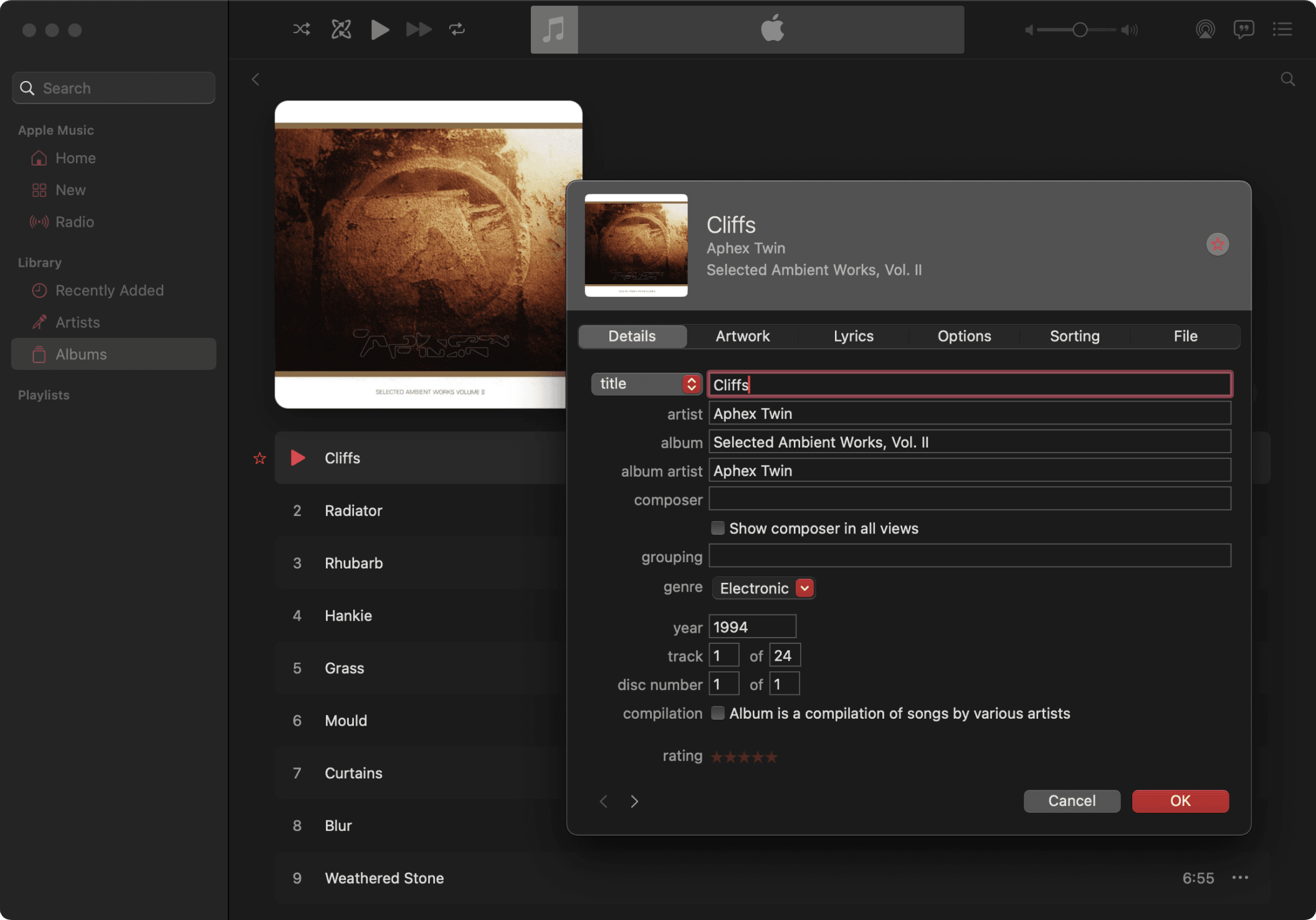
Another example: just a few months after the release of Space Is Only Noise, Nicolas Jaar had to remove track six, I Got A, due to an uncleared sample. But if you still want to enjoy the original tracklist, you can buy the missing song from his Bandcamp and add it to your local copy by adjusting the metadata.
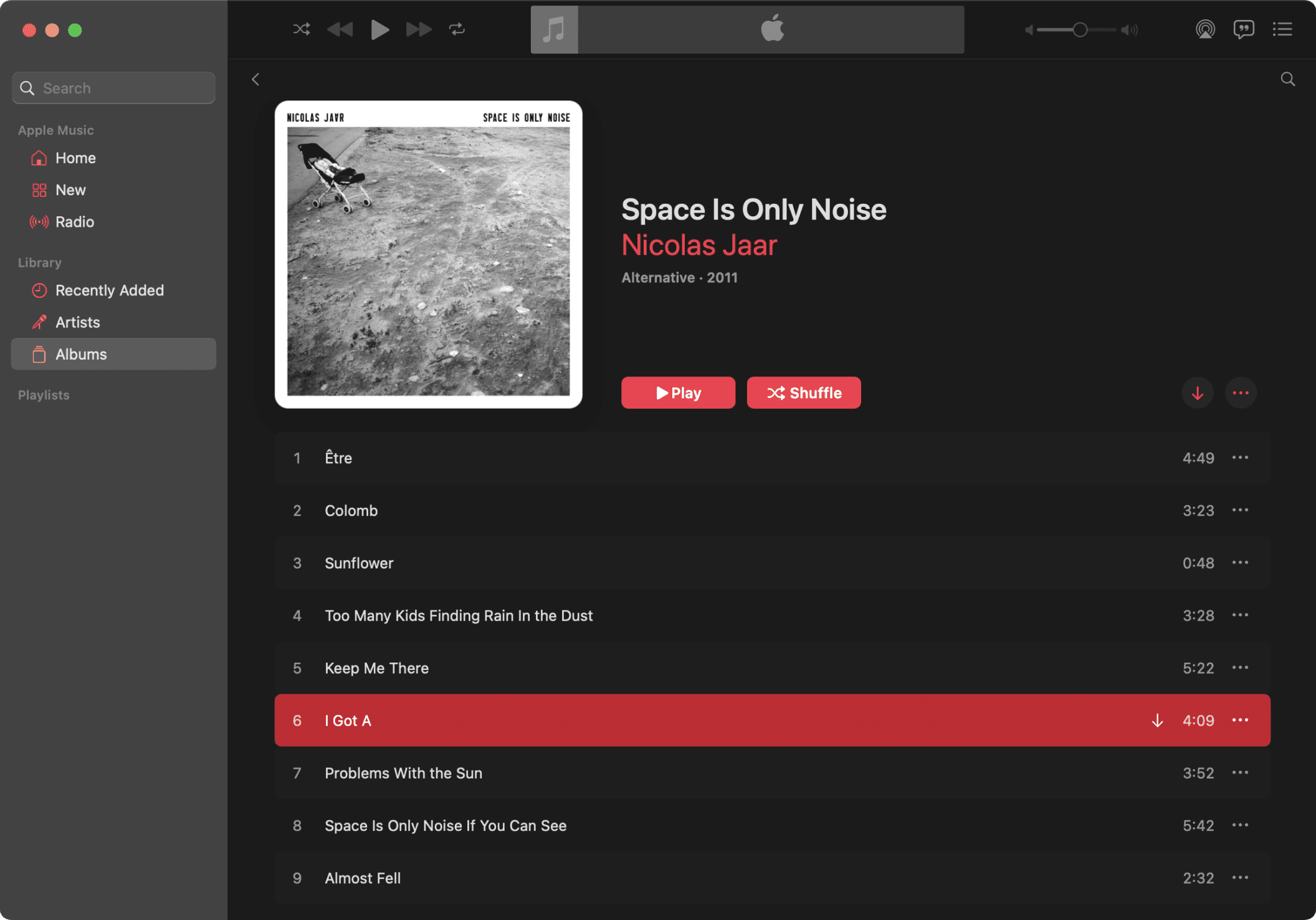
A bug or a feature?
As frustrated as I am with how the app works — maybe that's how it's supposed to be? As Spotify continues to ruin their UI with every update, it's refreshing to see a service that's still committed to its original purpose.
But does that commitment have to come with such UX issues? After all, the Swedish giant also lets you import local files without enforcing unreliable navigation patterns. Sure, it lacks the capability to edit the metadata. But how often do you (or would you) use that feature anyway?
I have a few suggestions for how the Music app could address my pet peeve.
Make the Music app Apple Music only
This change would make the library work like in the competitor services. Instead of saving a local copy of an album, you'd bookmark it. And for your iTunes purchases and local files, you'd have a dedicated media player.
While this direction might be intuitive for the casual listeners, it would frustrate the power users who've spent years customizing their libraries. So it's highly unlikely to happen.
Introduce a default "Apple Music" mode
As I said earlier, the iTunes Store is still a part of the Music app — but it's almost invisible. You can even hide hide it from the app's sidebar, so that if you ever access it, it'll be by accident.
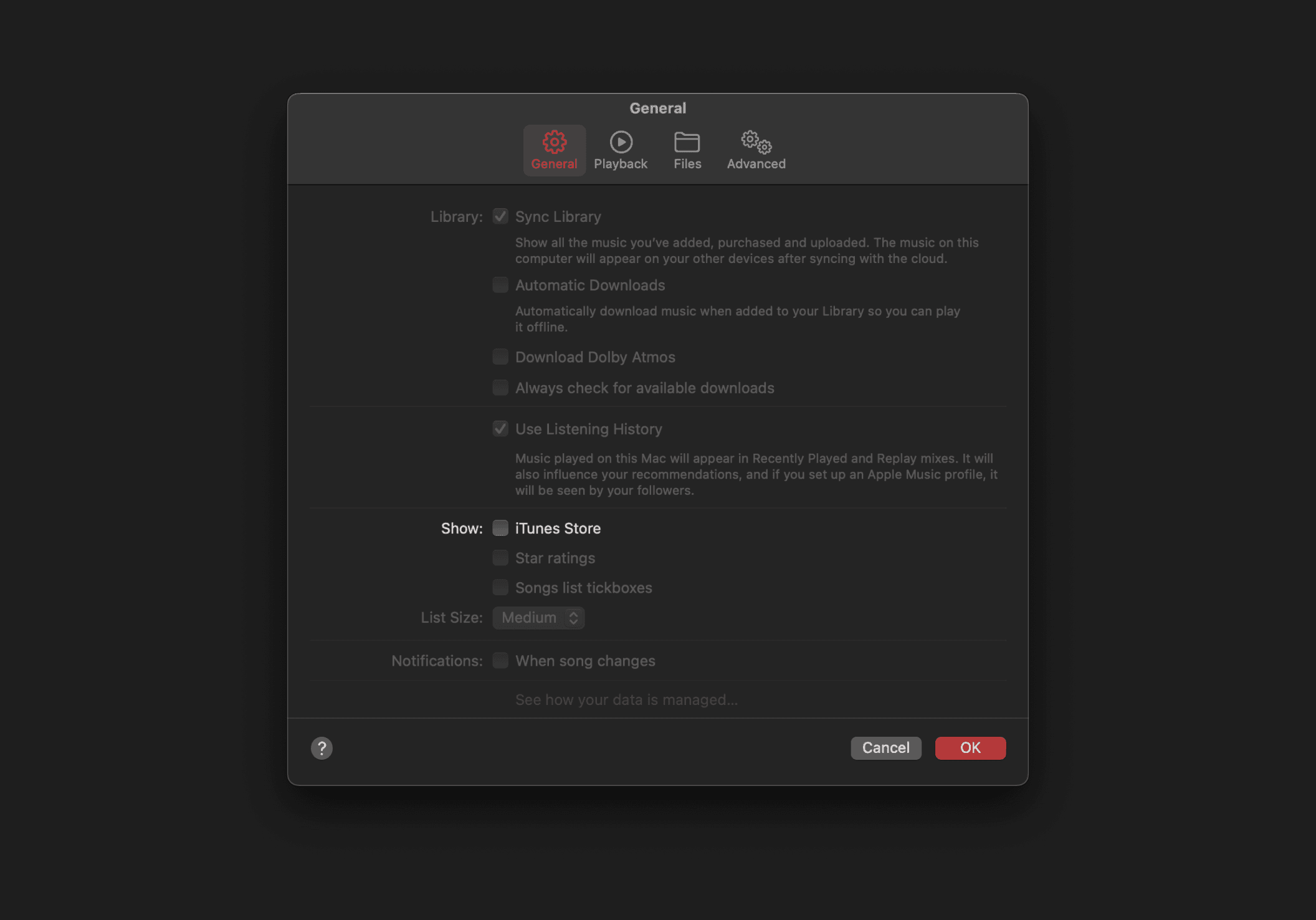
A similar level of customization could be introduced for what happens when you save music to your library. For the new subscribers, a default "Apple Music" mode — where saving music only creates a bookmark — could be implemented. The existing users would keep the current setup with an option to switch modes.
That way, the power users can still enjoy their library while the rest of the subscribers benefit from the a conventional navigation pattern.
But honestly, I'm not 100% sure how to implement this idea or that it would be a success. So, again, I doubt it’ll ever see the light of day.
Make the Mac app work like its mobile contenders
On iOS and iPadOS, whether you're viewing an album from the Apple Music catalog or your library, selecting the artist's name always takes you to their Apple Music page. The Mac app could do the same.
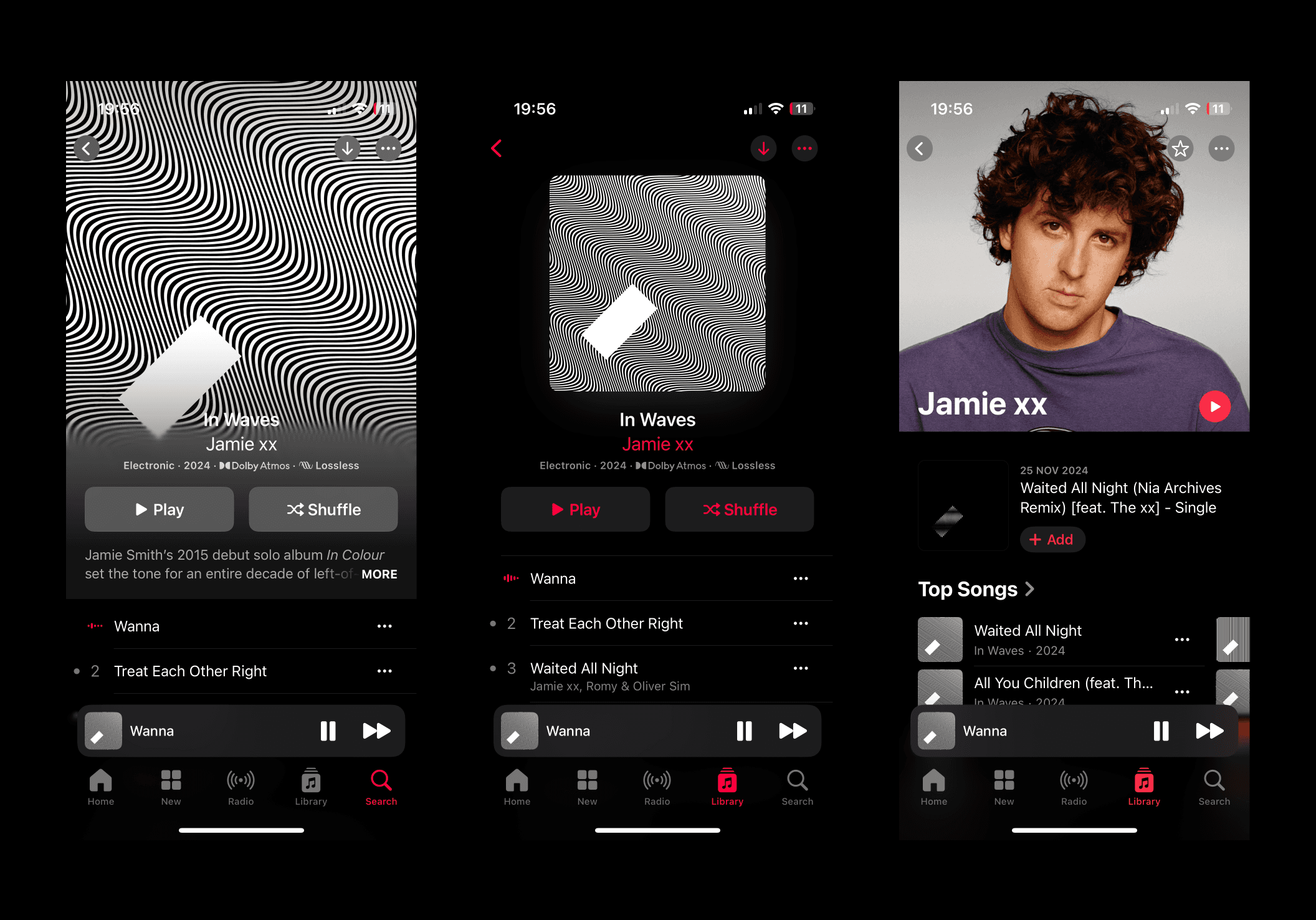
In addition to the benefits of the mobile navigation pattern I mentioned earlier, this change would align the Mac app with the other platforms, which people who use Apple Music on multiple devices would appreciate.
And if you'd prefer to browse only the music that you've saved (along with your iTunes purchases and local files), the library could still work as it does now.
I believe this suggestion could actually happen, and I'll explain why shortly.
What you can do today
In the meantime, there are a couple of ways to tackle this annoyance.
Show in Apple Music
For an album in your library, select More and then Show in Apple Music. This will take you to that album's page in Apple Music, where you can navigate to the artist's page.
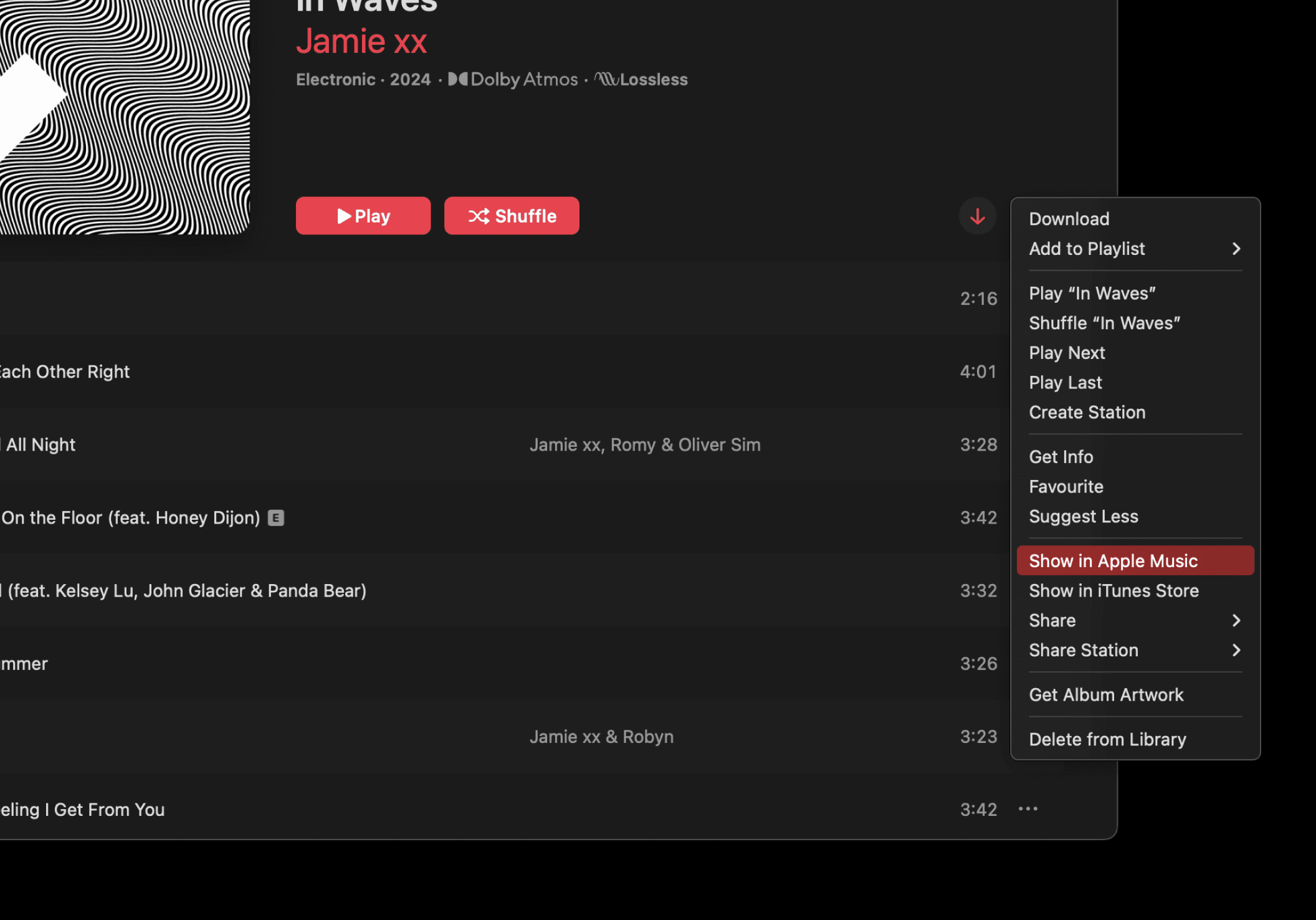
This option is fine, but the whole interaction feels a bit too cumbersome to scratch that itch for good. Luckily, there's a more promising solution.
Use the web player
In the same year that the Music app became its own entity, Apple Music also launched as a web player. It might not have been a big deal, but here's the catch — it behaves just like the mobile apps.
So, if you prefer how Apple Music works on your iPhone or iPad, you can replicate that experience on your desktop with the web player.
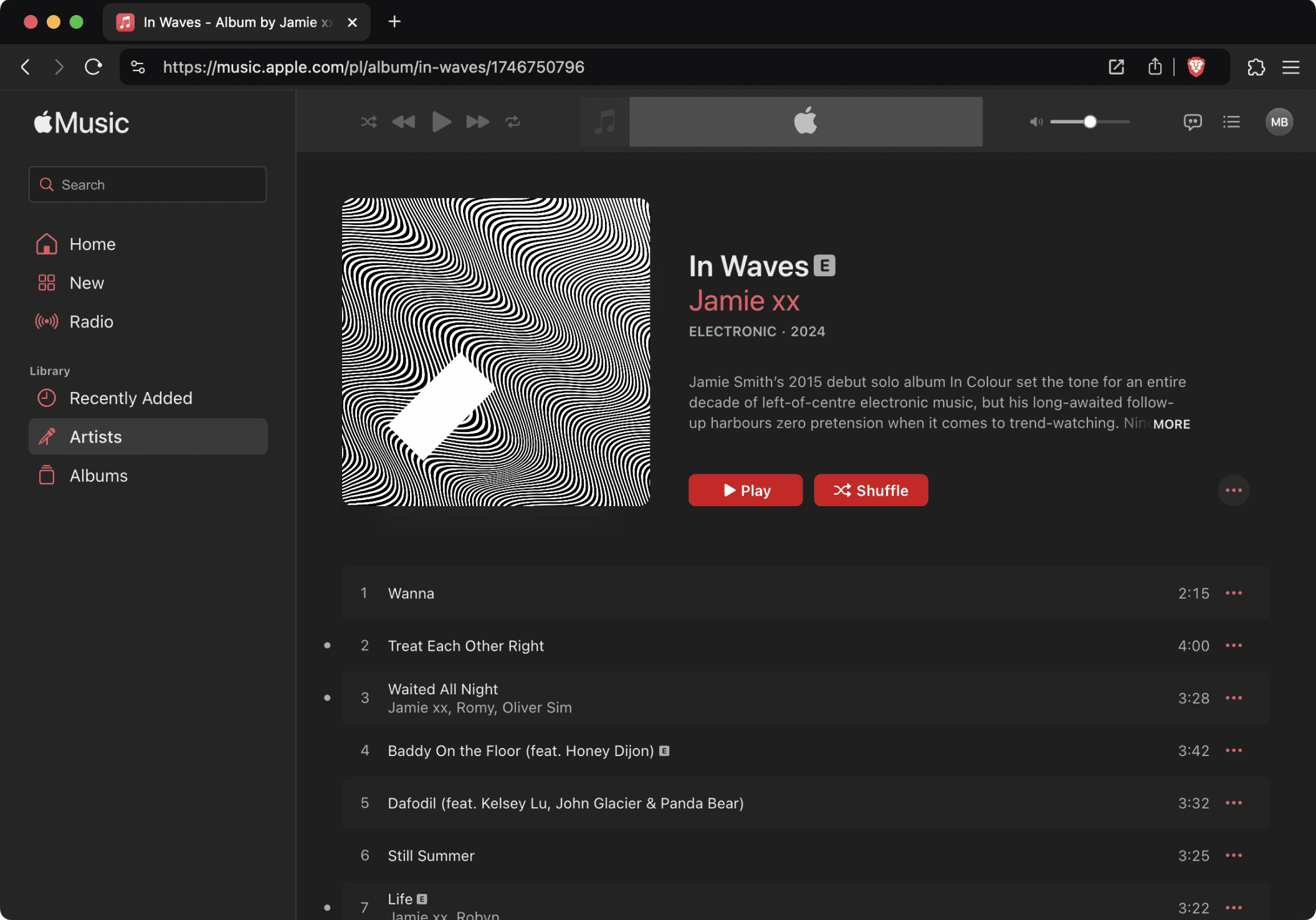
That's why I think that my third suggestion (to make the Mac app work like its mobile contenders) could happen someday. Of course, you can't manage your local files the same way as in the Mac app. But the blueprint for a consistent user experience on desktop is here.
I've been testing the web player for the past few weeks — and I have mixed feelings. While the Mac app isn't the fastest, it's still notably more responsive than the web player. Plus, the muscle memory that I've trained over the years has no use because no advanced shortcuts work in the browser. And the lossless audio compression is unavailable.
So, while I was excited to give it a shot, I think I'll stick to the Mac app after all. We just can't have it all — yet. I'm sending this blog post to Apple, and who knows? Maybe the Mac app will change for the better soon.